Instant Approval Payment Gateway




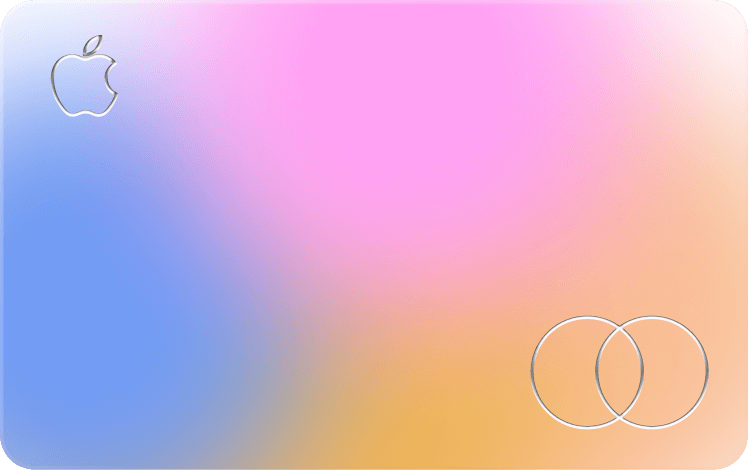
- ⚡Instant approval payment gateway accept bank cards like Visa or Mastercard no matter what you are selling (all high risk business models are accepted).
- 💳You can accept Credit/debit card (including MasterCard, Visa, and Maestro) – Apple Pay – Google Pay – SEPA or local bank transfer.
- 👤No sign up (instant access).
- 💲 Instant payouts in USDC (Polygon) with every order directly to your own wallet.
Download Plugin (Start Now!)
💡 Click the platform logo to get the plugin files
⚠️ Our payment gateway is ready to be used instantly without any sign up or verification. To start accepting credit cards on your site you just need your USDC (Polygon) wallet address. Review the minimum order amount.
In case your website is built through a custom code or another system you can 📡 integrate our payment gateway using our API.
If you are a freelancer or you don't have a website you can generate payment links.
Features
- High risk merchant account and payment gateway for high risk businesses instant approval.
- Instantly start accepting Credit/debit card (including MasterCard, Visa, and Maestro) – Apple Pay – Google Pay – SEPA or ACH local bank transfer.
- ZERO chargebacks and zero liability.
- Instant approval ready to install and accept payments in a few seconds supporting multi providers including but not limited to Stripe - MoonPay - wert.io - ramp.network - Guardarian - Transak - Particle.network - Mercuryo - Banxa - Alchemy Pay - Utorg - Transfi - ChangeNOW - Paybis - Topper - Sardine.
- Instant payouts to your USDC Polygon (MATIC) wallet with every payment you receive.
- Can be used with unlimited websites.
- Processing fees varies per provider and order amount.
- You can control who will handle the payment fees the customer or you the merchant.
- Minimum is $1 per transaction.
- Provider handles processing your payment and your customer may be asked to perform instant ID verification (KYC) during checkout at the first time using this method.
- Your customer cards must be 3D Secure (Verified by VISA and MasterCard SecureCode).
- You can accept payments worldwide except for some countries check each provider website for the full list.
How it works?
- Install the plugin/module on your high risk business WooCommerce or WHMCS website.
- Insert your own USDC Polygon (MATIC) in your WordPress wp-admin dashboard or your WHMCS admin dashboard.
- Save your settings and you are ready to instantly accept Credit/debit card (including MasterCard, Visa, and Maestro) – Apple Pay – Google Pay – SEPA or local bank transfer.
- When your customer place an order they will be redirected to pay through payment fiat onramp provider to make the payment using their credit card.
- A temporary wallet address is assigned to each order for enhanced privacy and precise payment detection.
- Infrastructure provider will handle your customer's instant ⚡ verification and any chargebacks. All payments are final and you will not receive any chargebacks.
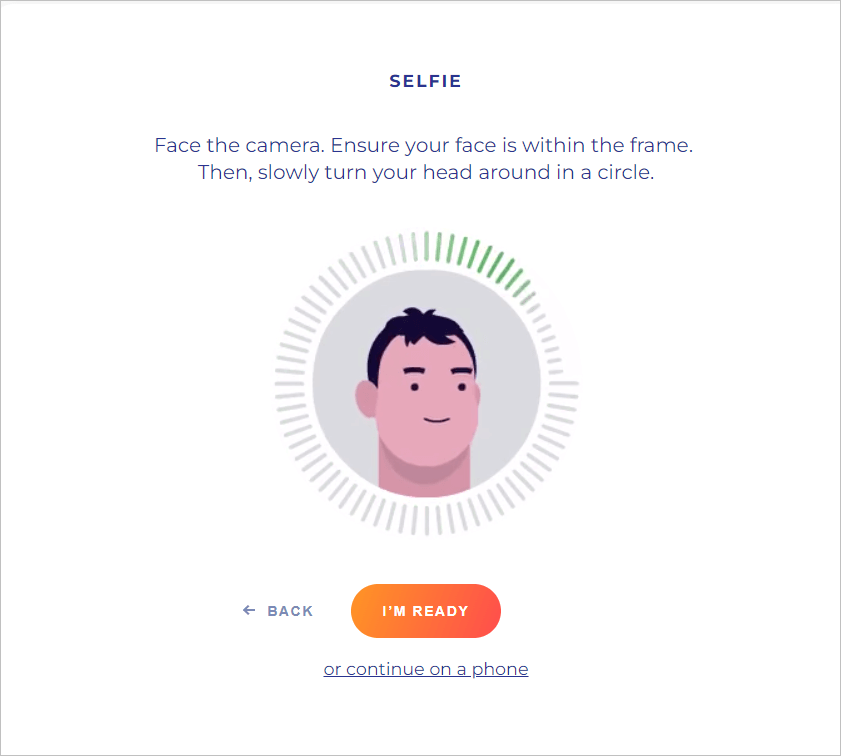
- Verification of customer is instant ⚡ and it takes only 2 minutes!
- After your customer complete the payment though provider, order will be marked as paid automatically on your site and you get USDC instantly to your specified wallet address.
- For lost payments you can contact support or you can 📌 track payouts.
Minimum Order Amount
💡Minimum order amount varies per provider:
| Payment Provider | Minimum Order Amount |
| wert.io | $1 |
| Stripe USA | $2 |
| ramp.network | $5 |
| Paybis | $5 |
| particle.network | $5 |
| Alchemy Pay | $5 |
| Topper | $10 |
| Guardarian | $11 |
| Transak | $14 |
| mercuryo.io | $30 |
| Sardine.ai | $30 |
| MoonPay | $30 |
| Banxa | $50 |
| ChangeNOW | $50 |
| UTORG | $50 |
| Transfi | $70 |
WooCommerce Installation Guide
💡 Click the platform logo to get the plugin files
- Download the plugin (WooCommerce >> Plugins >> Add new)
- Go to WooCommerce >> Settings >> Payments tab
- Activate the payment gateway provider and make sure you insert your valid USDC (Polygon) wallet to receive instant payouts.
- You can customize the payment gateway logo by inserting a desired logo image link.
- If you can't see the enabled payment gateway follow this guide to fix blocks.
- After following these steps customers will be able to use their credit cards to pay for orders on your website.
- If you are having an issue with our plugin you can learn more about fixing common payment gateway issues.

WHMCS Installation Guide
💡 Click the platform logo to get the plugin files
- Download the module
- Upload the files via FTP to the path /modules/gateways
- Activate the payment gateway provider from the admin settings and make sure you insert your valid USDC (Polygon) wallet to receive instant payouts.
- After following these steps customers will be able to use their credit cards to pay invoices on your website.
- If you are having an issue with our payment gateway module you can learn more about fixing common WHMCS payment gateway issues.

Track Payments and Payouts
💡 Insert the encrypted reference number or tracking address in the box below to view payments and payouts history on the blockchain.
API Docs
If you want to integrate our payment gateway with any other system. You can read our 📖 API documentation.
Freelancers
Freelancers and merchants who would like to sell individually without a website can also use our payment system through the 💳 instant payment link generator.
White-label Affiliate
Earn 0.5% on every transaction with our white-label instantly ready payment gateway. You can join our open affiliate program without providing any information (ZERO KYC).
Prohibited Business List
✅ Any merchant can use our payment gateway system and API instantly approved. However we don't tolerate illegal activities and under our sole discretion we can limit your access to our gateway in case of abuse.
The following businesses are strictly prohibited from using our gateway and will be denied access without prior notice:
- ❌ Fake shops and scammers not delivering goods/services after customer payment.
- ❌ Intoxicating substances that affect consciousness, including but not limited to liquor, alcohol and narcotic medications of all kinds. This also includes plants and herbs with a narcotic or recreational effect.
- ❌ Adult or pornographic material including nudity or filming sexual activities.
- ❌ Casino, gambling and betting.
- ❌ Any commercial activity that is commonly categorized as criminal or dark web activities.
- ❌ Receiving complaints from customers, payment providers and law enforcements regarding your activities.


